File Viewers¶
ownCloud provides apps which allow users to view/edit text files and view images which exist on the ownCloud server.
Configuration¶
Text Editor¶
The Text Editor App allows users to view and edit text files. To enable this app, navigate to the Apps page and select “Text Editor” then Enable.
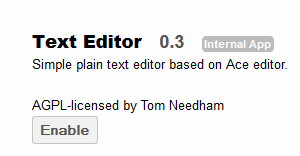
Image Viewer¶
The image viewer app allows users to preview image files within the ownCloud web interface. To enable, navigate to the Apps page and select “Image Viewer” then enable.
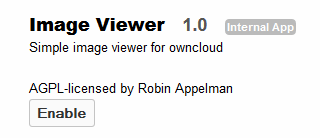
Utilization¶
When the apps are enabled, select the file name on the web interface Files tab and either the text editor or the image will appear.
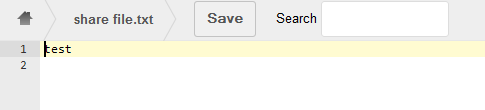
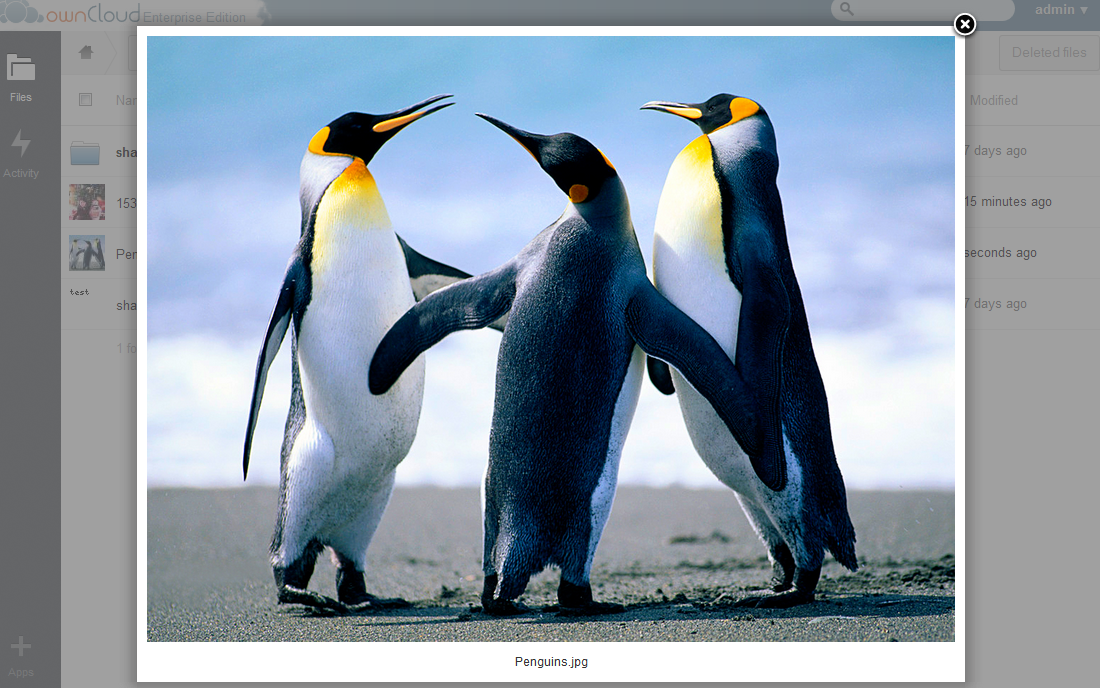
When the apps are disabled, selecting the file name on the web interface will prompt the user to download the specified file.