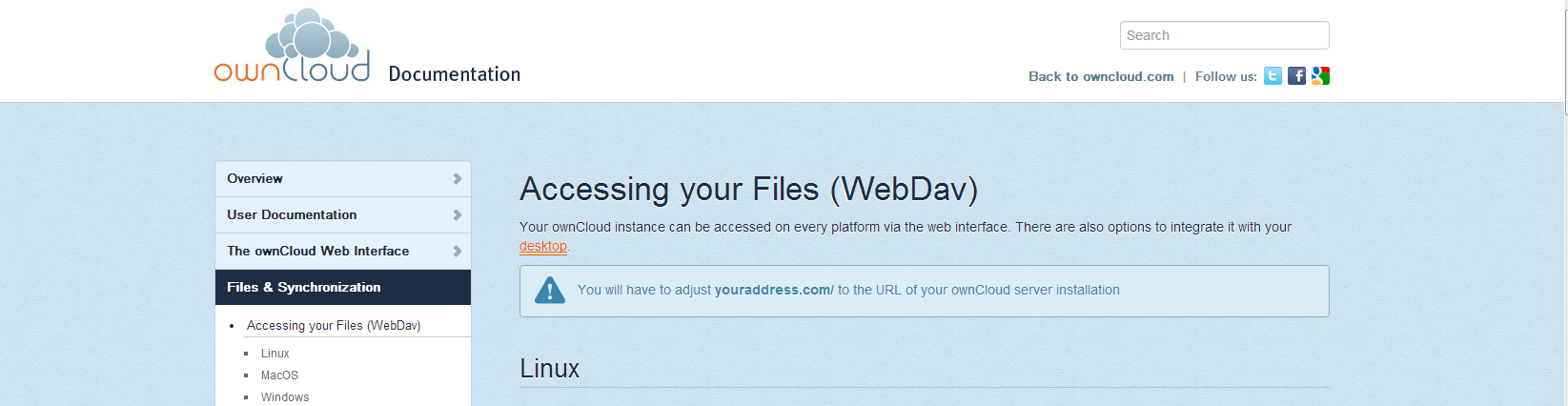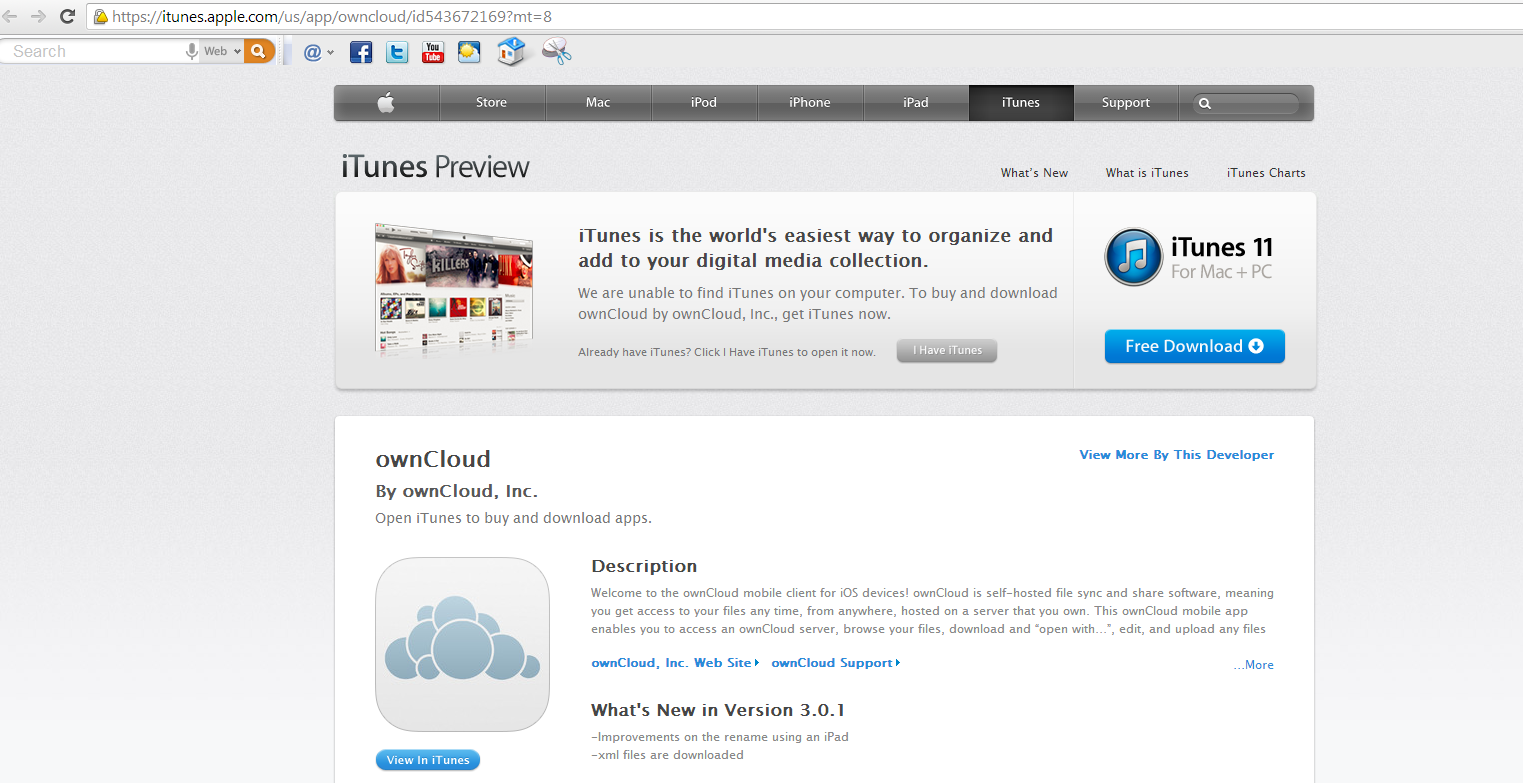First Run Wizard¶
The ownCloud First Run Wizard is a welcome screen which links users to the various ownCloud utilities such as the Sync Client, Mobile Apps, and WebDav
Configuration¶
The First Run Wizard app is enabled by default. To verify or disable this app, navigate to the apps page and select “First Run Wizard”
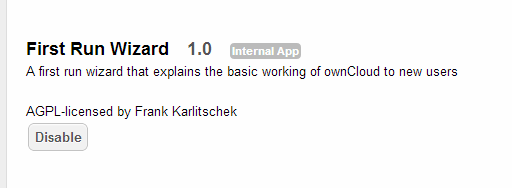
Usage¶
When enabled, a user entering the ownCloud web browser for the first time will have the Welcome screen popup.
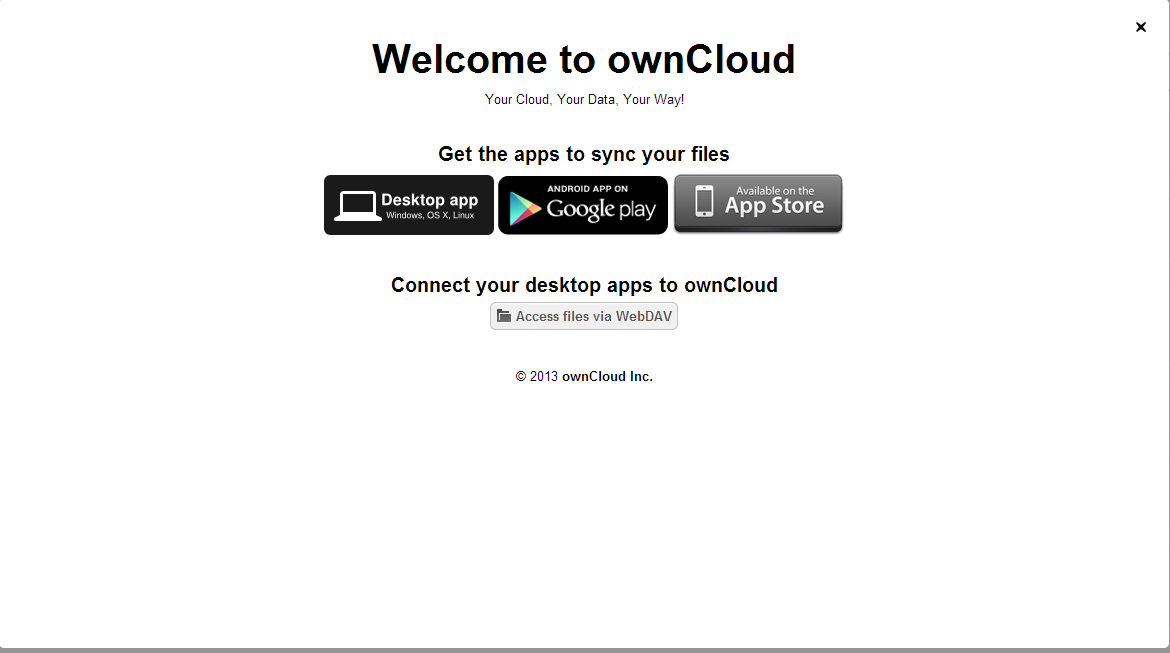
To close the window, select the ‘x’ in the upper right corner. If the user would like to bring up this window at a later time, they may do so by navigating to the Personal menu selection and select “Show First Run Wizard again”

Links¶
The wizard contains links for the Desktop app, Android App on Google Play, and iOS on the App store, as well as how to access files via WebDav.
Desktop App¶
Selecting the Desktop App link will bring the user to ownCloud’s web site to download the client.
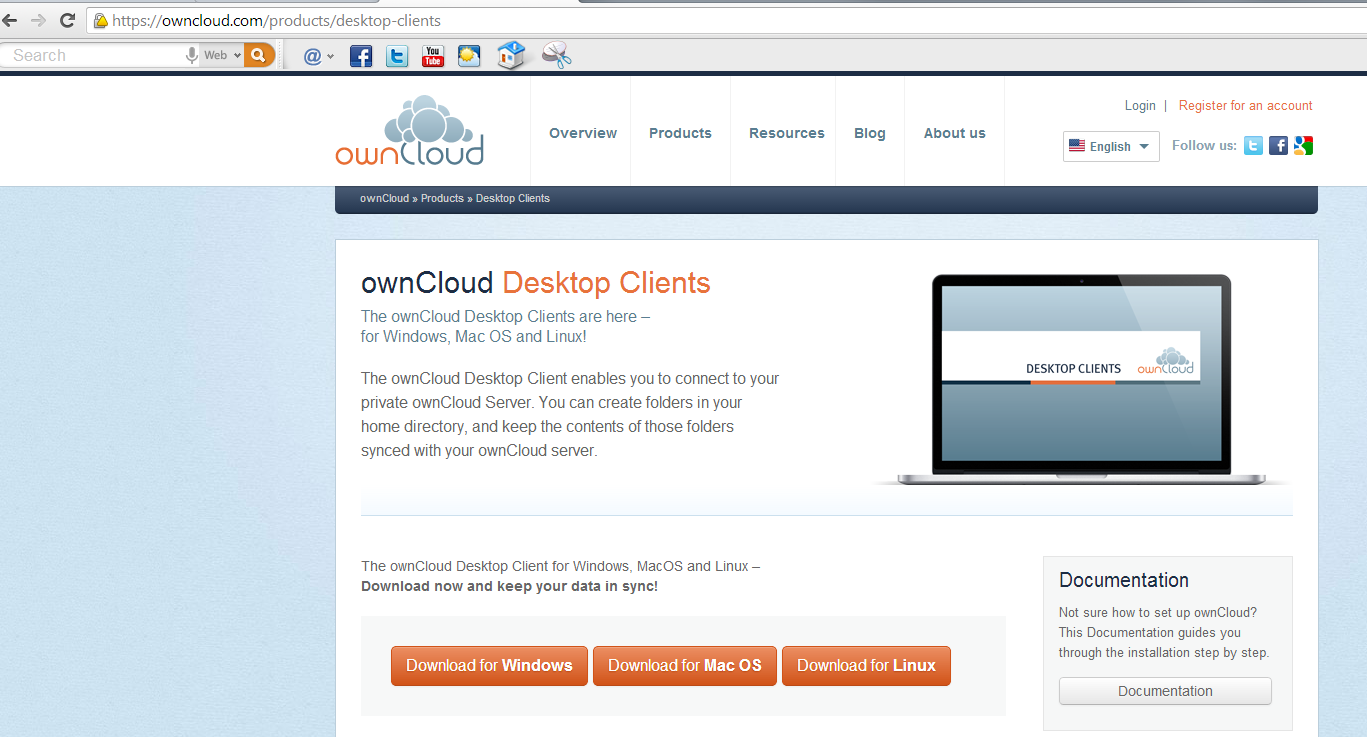
Android App¶
Selecting the Android App will load the web page to purchase the android client from the Google Play store.
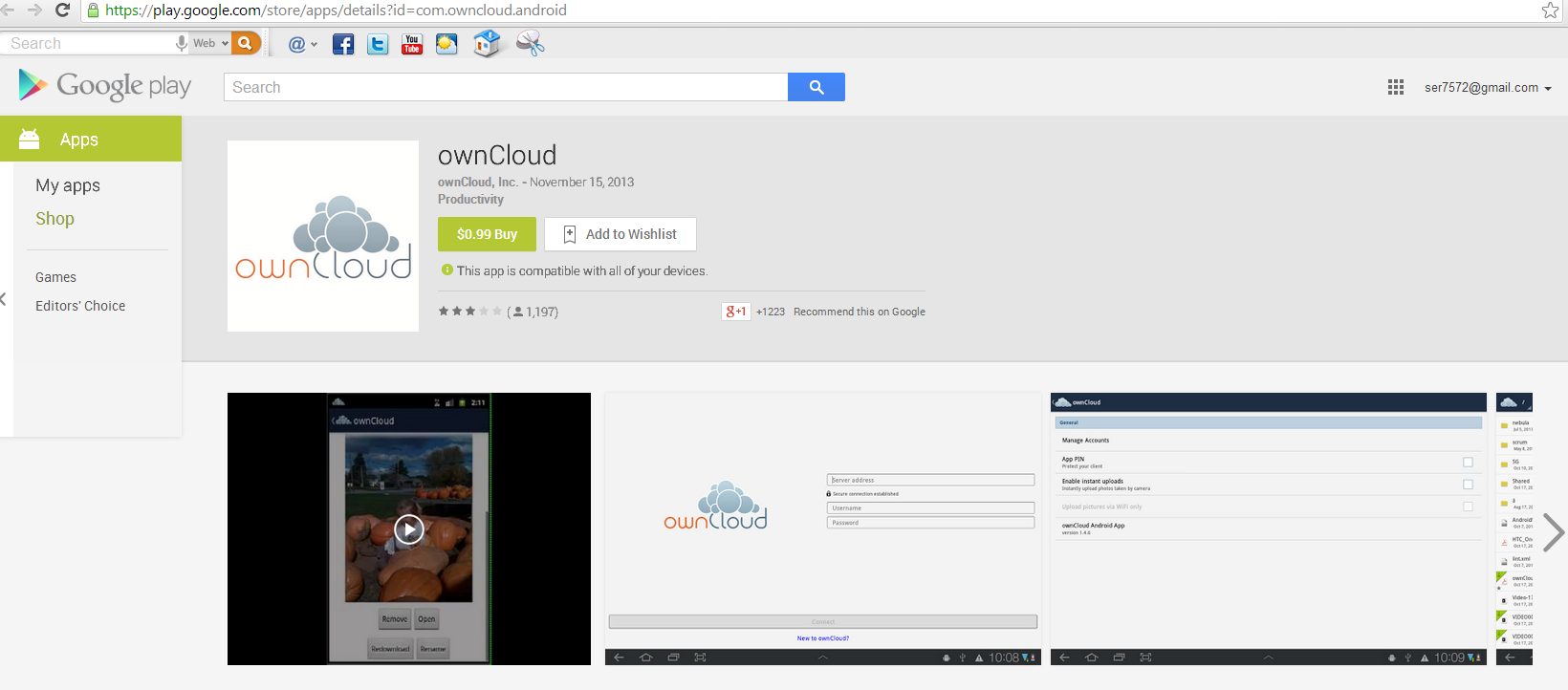
Access files via WebDAV¶
This link brings up a link with documentation on how to access files on the ownCloud server using WebDAV.