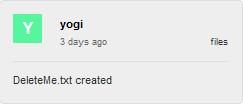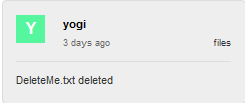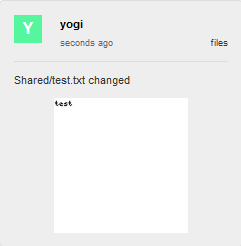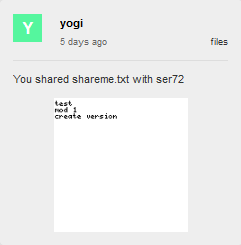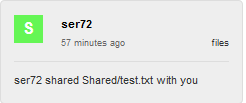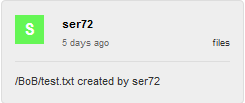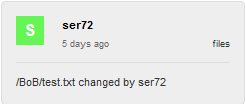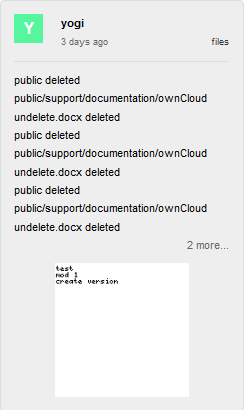Activity¶
The ownCloud Activity app shows an activity feed where users can see what they did in the past and what happened to their files and what others did with their shared files.
The Activity Stream introduces a central interface where all events that happen in a user’s ownCloud instance are shown.
The following can be seen in the new interface:
- Creation, edit or deletion of files along with a thumbnail and date and path
- If someone shared a file with you
- If someone created, edited or deleted something in a folder you shared to them.
All the events are presented with endless scrolling and also in an RSS feed which a user can subscribe to.
Configuration¶
The Activity App is enabled by default. To verify or to disable, navigate to the APPS page and search for Activity.
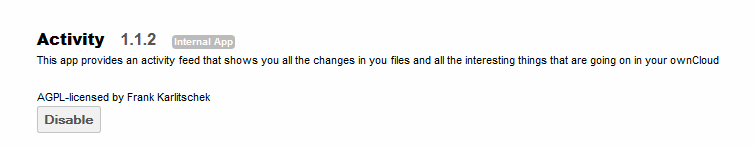
Utilization¶
The Activities can be viewed by selecting Activity in the App bar on the left side of the ownCloud browser interface
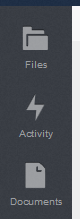
This will bring up the Activity interface showing all the activities which occurred for this user’s instance.
RSS Feed¶
To subscribe to the RSS Feed, navigate to the Activity page and select RSS feed in the upper right of the browser.
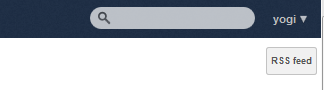
The resulting page will look something like this:
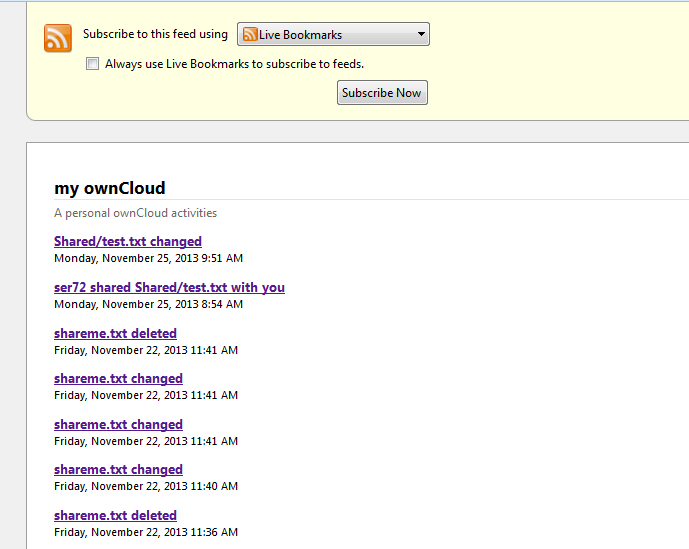
To subscribe, select the Subscribe Now button. The RSS Feed may be viewed via the browser’s capabilities.