Changing Preferences¶
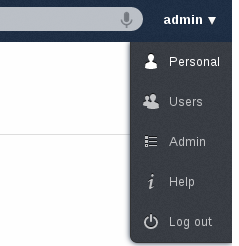
As a user, you can change your personal settings by clicking on your username on the top-right of ownCloud instance and choosing Personal.
If you are an administrator, you can also manage users and administer the server by using the related links. Those links will not be shown to a normal user.
This document will explain the default items on this page. Depending on the enabled applications, you may have more options listed.
- In the beginning of the page, you will see your usage and available quota.
- You can change your password. For that, you need to enter your current and new password in the field named Password. If you would like to able to recover your password via e-mail, fill the e-mail field with the one that you currently using.
- By default, your image will have the initial of your username. This image is currently used in editing documents. You can either upload a new image or choose one from the existing images on your ownCloud to set.
- In this page, you can also change your web interface language if you want to override the browser settings.
- WebDAV link will allow you to only view and download your ownCloud files using a browser. You will still need your username and password to access this page.
- Documents app will have an option to specify the folder for newly created documents. You can set the folder here.
- This page will have more options if you have e.g. external storage app enabled.